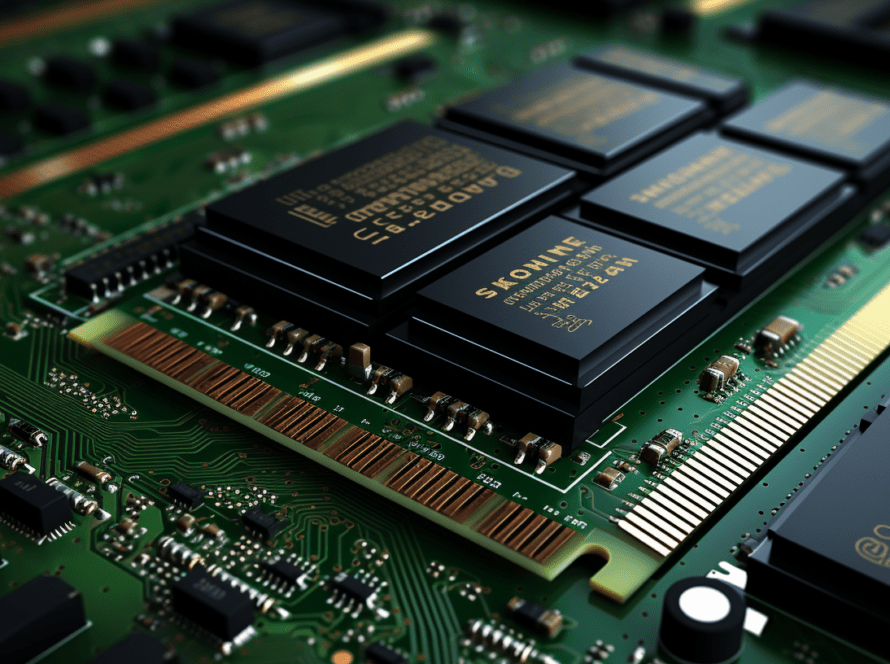Understanding the Significance of Static Malware Analysis Tools===
Static malware analysis tools play a crucial role in combating the ever-evolving landscape of cyber threats. These tools allow cybersecurity professionals to analyze and understand malicious software without having to execute it, providing invaluable insights into the inner workings of malware. By examining the code and structure of malicious programs, static analysis tools help identify potential vulnerabilities, detect hidden malicious behavior, and develop effective mitigation strategies. In this article, we will delve into the world of static malware analysis tools, exploring their key features, and functionality, and evaluating their effectiveness and limitations.
Exploring the Key Features and Functionality of Static Malware Analysis Tools
Static malware analysis tools come equipped with a range of powerful features designed to uncover the secrets of malicious software. These tools utilize techniques such as disassembly, decompilation, and code analysis to dissect the binary or source code of malware. By examining the code, these tools can identify suspicious or obfuscated functions, detect known patterns associated with malware families, and extract linked resources such as URLs or IP addresses. Additionally, static analysis tools often provide visualization capabilities, allowing analysts to comprehend complex relationships between different code components and understand the malware’s behavior.
One of the essential functionalities of static malware analysis tools is the ability to identify potential vulnerabilities in software. By analyzing the code, these tools can detect common coding mistakes, unsafe programming practices, or insecure third-party libraries that could expose a system to attacks. Furthermore, static analysis tools can help in identifying code injections, backdoors, or other malicious modifications made by attackers to compromise the integrity of legitimate software. These features enable security professionals to proactively address vulnerabilities and strengthen the resilience of their systems.
Evaluating the Effectiveness and Limitations of Static Malware Analysis Tools
While static malware analysis tools offer numerous benefits, it is essential to understand their limitations. Firstly, static analysis cannot provide real-time information about the behavior of malware during runtime. Dynamic analysis tools are better suited for exploring the runtime behavior of malware, as they allow for the execution of the malicious code in a controlled environment.
Moreover, static analysis tools may encounter challenges when dealing with obfuscated or encrypted code. Malware authors often employ techniques to obfuscate their code, making it difficult for static analysis tools to extract meaningful information. Reverse engineering obfuscated code can be a time-consuming and complex process, requiring additional manual effort from analysts.
Another limitation of static analysis tools is their reliance on signature-based detection. These tools often rely on a database of known malware signatures, making them less effective against zero-day attacks or polymorphic malware that alters its code with each infection. However, newer static analysis techniques, such as machine learning-based algorithms, are being developed to address these limitations and improve the detection capabilities of static analysis tools.
===
Static malware analysis tools provide a valuable arsenal for cybersecurity professionals in their fight against malware. By enabling the examination of malicious code without execution, these tools uncover hidden vulnerabilities and malicious behaviors, allowing for the development of effective countermeasures. While static analysis tools have limitations, such as the inability to capture runtime behavior and challenges with obfuscated code, ongoing advancements in technology continue to enhance their capabilities. As cyber threats continue to evolve, static malware analysis tools remain an essential component of any comprehensive security strategy.