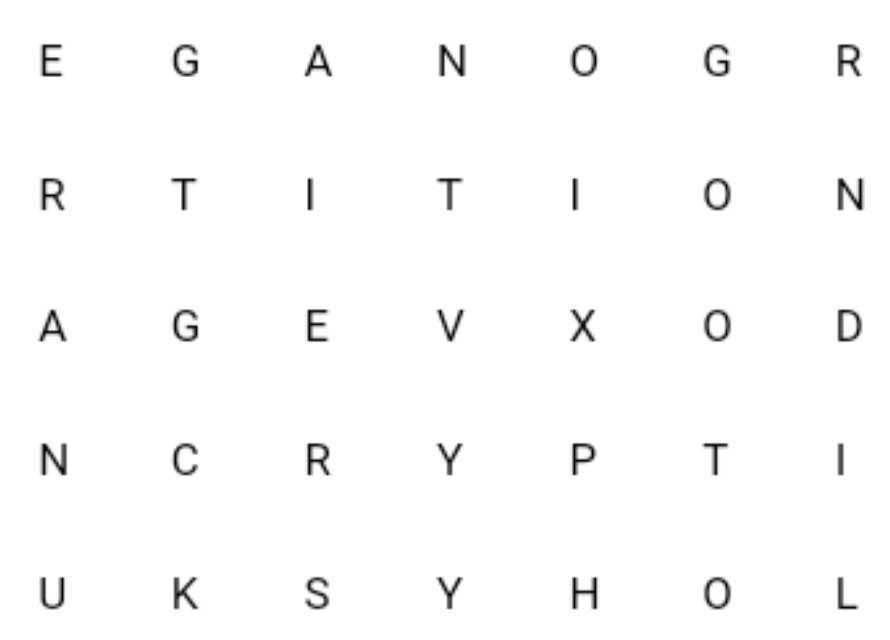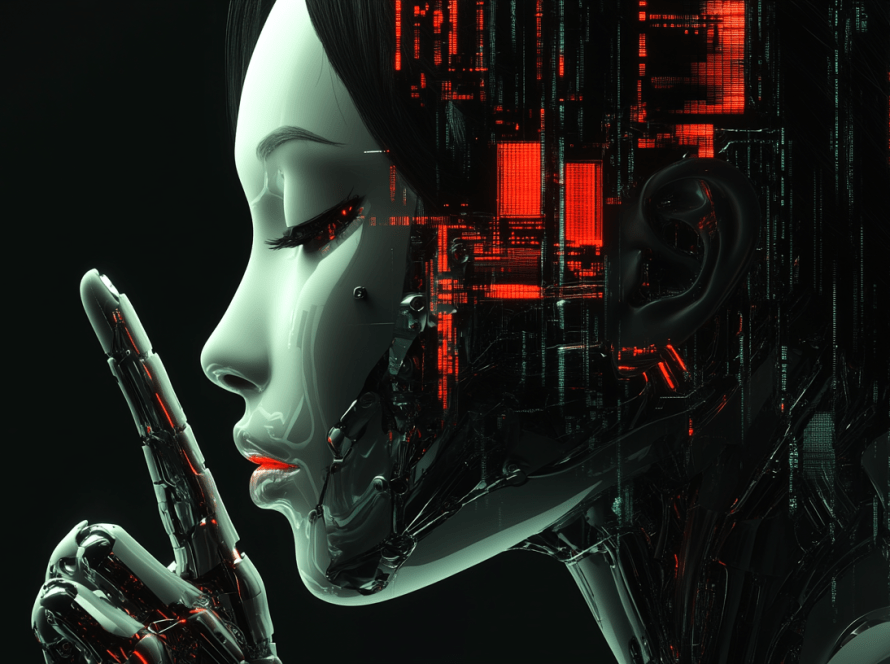Beware of Reverse Social Engineering Emails: The “Fake Bill” Scam
In the vast world of cyber scams, one of the most deceptive tricks in the playbook is reverse social engineering. This clever scheme flips the typical con on its head, manipulating victims into seeking help from the scammer without realizing they’re falling into a trap. One increasingly common variant of this scam involves fake billing emails from well-known companies like Microsoft, McAfee, or Norton. Let’s break down how this scam works, step by step, and help you understand the red flags so you don’t get caught in their web.
The Fake Bill Email
It starts innocently enough, an email lands in your inbox that appears to be from a reputable company, like Microsoft or Norton, informing you of a recent bill or subscription renewal. The email is designed to look legitimate, often complete with the company’s logo, a professional tone, and details about a hefty charge for a service or software you may or may not remember signing up for.
The twist? You didn’t actually make this purchase. The email contains a phone number, encouraging you to call if you have any questions or wish to cancel the transaction. This phone number isn’t connected to Microsoft or Norton at all, it’s the scammer’s line, and this is where the trap really begins to close in.
The Scam Call
When you dial the number, you’re greeted by a seemingly helpful “customer service representative” (the scammer) who assures you that they can reverse the charge or cancel the subscription. They walk you through some simple steps on your computer, all while sounding completely professional. The scammer may claim they need to refund your money but require remote access to your computer to process the refund.
To make this happen, the scammer requests that you download a remote access tool like AnyDesk or TeamViewer. They assure you it’s a quick, easy process, and they’ll help you every step of the way. But once you install the software and grant them access, the situation takes a dark turn.
Remote Access and the Bank Login Trap
Once the scammer is connected to your computer, they might ask you to log into your bank account, claiming they need to verify the refund. This is the point where your alarm bells should be going off, but these scammers are skilled at keeping you calm and convincing you everything is normal.
As you log into your account, the scammer takes over your screen, often blacking it out so you can’t see what’s happening. Behind the scenes, they manipulate the HTML code on your bank’s website. It’s important to note that this doesn’t actually alter your account, it only changes what appears on your screen. They fake a large deposit into your account, making it look like they’ve accidentally sent you thousands of dollars more than intended.
The “Refund” Request and Gift Card Trick
Now that the fake deposit is in place, the scammer panics and claims they’ve made a huge mistake. They ask you to help them return the excess money, but instead of asking for a straightforward bank transfer, they instruct you to purchase gift cards. They’ll explain that this is the quickest way to “refund” the money, and once you’ve bought the cards, they ask for the codes.
Why gift cards? Because once you provide those codes, the scammer can instantly cash them out or sell them online, making the funds virtually untraceable. By the time you realize there was never any real deposit into your account, the scammer has vanished, and you’re left with an empty bank balance and no way to recover your lost money.
Why It Works: The Psychology of Reverse Social Engineering
This scam is a masterclass in psychological manipulation. By using the appearance of a legitimate company and a fake billing issue, scammers play on your fear of losing money and your natural desire to resolve the issue quickly. They position themselves as helpful customer service agents, creating a sense of trust and control.
Once they have your trust, they exploit it by flipping the script, making you think they’re the victim of an honest mistake and that you’re helping them fix it. The urgency they create around the fake refund keeps you from questioning why a reputable company would ask for gift cards as payment, and by the time the deception becomes clear, the damage is done.
Deeper Dive into Reverse Social Engineering Scams: Techniques and Warning Signs
Reverse social engineering scams, particularly the fake billing variety, are clever because they flip the usual dynamics of a scam. Instead of targeting you with a request for information, they trick you into seeking out the attacker. Let’s delve deeper into the specific techniques scammers use and the red flags that can help you spot these scams before it’s too late.
- Fake Branding and Logos: One of the reasons these scams are so effective is that they mimic well-known brands like Microsoft, McAfee, or Norton with alarming accuracy. The emails often use official-looking logos, color schemes, and even language that makes them appear legitimate. Scammers pull logos and other brand elements from the companies’ websites and emails, making their fraudulent emails look nearly identical to the real deal.
- Red Flag: Poor grammar, odd phrasing, or slightly off email addresses (like micros0ft.com instead of microsoft.com) are common indicators that the email isn’t legitimate. Always check the sender’s address carefully. Even one misplaced letter can be a clue that you’re dealing with a scam.
- Creating a Sense of Urgency: Time pressure is a classic tool in the scammer’s arsenal. The fake bill email often emphasizes urgency: “Your account will be charged $399.99 if you don’t cancel within 24 hours!” The aim here is to make you panic. Under pressure, you’re more likely to act impulsively and overlook the warning signs. Scammers know that a calm mind is a careful mind, so they push for immediate action to prevent you from thinking things through.
- Red Flag: Legitimate companies rarely (if ever) put time-sensitive demands on billing issues via email. If an email tries to rush you into action, it’s a signal to take a step back and investigate further.
- The Friendly but Deceptive Phone Call: When you call the number provided in the email, the scammer presents themselves as a friendly customer service agent, often sounding professional and helpful. This is part of the con, gaining your trust is crucial to the next phase of the scam. The scammer may “verify” your details or ask questions that seem routine, all while guiding you toward the ultimate goal: getting remote access to your computer. Once the scammer has remote access, they control the narrative. They might direct you to specific websites or show you “errors” or “threats” on your system (which they themselves are fabricating or exaggerating) to build your trust further.
- Red Flag: No legitimate company will ask for remote access to your device to handle billing issues. Remote access requests should immediately raise alarm bells.
- Remote Access: Opening Pandora’s Box: With remote access tools like AnyDesk or TeamViewer, the scammer gains full control of your machine. They can manipulate your screen, move files, and access personal information, basically, your computer becomes theirs to play with. What makes this tactic so powerful is the visual disconnection: once they’ve blacked out your screen, you’re blind to what’s really going on. Behind the scenes, they may be changing website code (specifically, HTML) on your bank’s website to create the illusion that a large sum of money has been mistakenly deposited into your account. This fake deposit creates a sense of urgency on the scammer’s part. They feign panic, insisting that you help them correct the mistake by returning the money.
- Red Flag: You should never allow someone remote access to your device unless you know and trust them. Even then, be extremely cautious about logging into sensitive accounts or handling personal data while they are connected.
- Manipulating HTML: The Fake Deposit Trick: This part of the scam is both technical and sneaky. The scammer doesn’t actually transfer any money to your account. Instead, they manipulate the way the page displays by altering the HTML code within your web browser. This creates the illusion that there’s been a large, accidental deposit when, in reality, your bank balance hasn’t changed at all. Because the change is only on your side of the browser, it disappears when you refresh the page or log in from another device. However, by the time you realize the deposit isn’t real, the scammer has already convinced you to purchase gift cards and send them the codes, leaving you out of pocket.
- Red Flag: A sudden, unexpected large deposit in your account should always be cause for concern, not celebration. Before taking any action, log in to your bank from a different device and confirm the balance. Better yet, call your bank directly using a verified number.
- The Gift Card Con: Once the scammer has convinced you there’s a mistake, they’ll push for a quick resolution. Enter the gift card scam. They may claim they can’t accept a direct transfer back for “security reasons,” so they ask you to purchase gift cards instead. Popular brands include Google Play, iTunes, Amazon, and even prepaid Visa cards. You’re instructed to buy hundreds or even thousands of dollars worth of gift cards and then provide the card numbers and PINs. Why gift cards? Because they’re untraceable and can be quickly turned into cash or resold. Once you’ve given the scammer those codes, they immediately cash in the cards, and the money is gone for good.
- Red Flag: No legitimate company will ever ask for refunds in the form of gift cards. If anyone requests payment or reimbursement via gift cards, it’s a surefire scam.
- Fake Branding and Logos: One of the reasons these scams are so effective is that they mimic well-known brands like Microsoft, McAfee, or Norton with alarming accuracy. The emails often use official-looking logos, color schemes, and even language that makes them appear legitimate. Scammers pull logos and other brand elements from the companies’ websites and emails, making their fraudulent emails look nearly identical to the real deal.
The Big Takeaway: Vigilance is Your Best Defense
This type of reverse social engineering is particularly effective because it relies on the victim taking the first step, calling for help. From there, the scammer takes advantage of trust, urgency, and technical manipulation to con you out of money. The best way to protect yourself is to stay vigilant:
- Verify First: If you receive a billing email you weren’t expecting, don’t act on it immediately. Verify the legitimacy of the claim by contacting the company directly using official channels (e.g., their website or known customer service numbers).
- Beware of Remote Access Requests: Never grant remote access to your computer unless you’ve initiated the contact with a trusted service provider. Scammers can do a lot of damage once they control your device.
- Trust Your Instincts: If something feels off, whether it’s a strange request for gift cards or a suspicious phone call, take a step back and reassess. Scammers often rely on your momentary panic and fear to cloud your judgment.
By staying calm, informed, and cautious, you can avoid falling victim to these sophisticated reverse social engineering scams. Protecting yourself starts with understanding the tactics used by scammers and staying one step ahead of their schemes.
How to Protect Yourself
- Be Skeptical of Unexpected Bills: If you receive an unexpected bill via email, don’t panic. Instead of calling the number in the email, look up the company’s official customer service number and contact them directly to confirm if the bill is real.
- Avoid Installing Remote Access Software: Legitimate companies will never ask you to install remote access software to process a refund or cancel a subscription. If anyone asks you to install such software, hang up immediately.
- Never Share Your Screen or Login Credentials: No legitimate company will ask you to log into your bank account while they’re connected to your computer. Keep your banking information private, and never allow anyone else access to your screen while you’re managing sensitive financial data.
- Gift Cards Are a Red Flag: If someone asks you to pay for anything with gift cards, especially as a form of refund or repayment, it’s a scam. Gift cards are for gifts, not financial transactions.
- Check Your Bank Statements Regularly: Keep a close eye on your bank accounts and look for any suspicious activity. If something seems off, report it to your bank immediately.
Stay Alert and Stay Safe
The reverse social engineering scam is a sophisticated and manipulative con that preys on your trust and fear. By understanding how it works and recognizing the warning signs, you can avoid falling victim to these crafty cybercriminals. Remember, when it comes to unexpected bills, always double-check with the company directly and never let anyone pressure you into installing software or buying gift cards. Staying calm, skeptical, and informed is the best defense against this sneaky scam.
Resources: