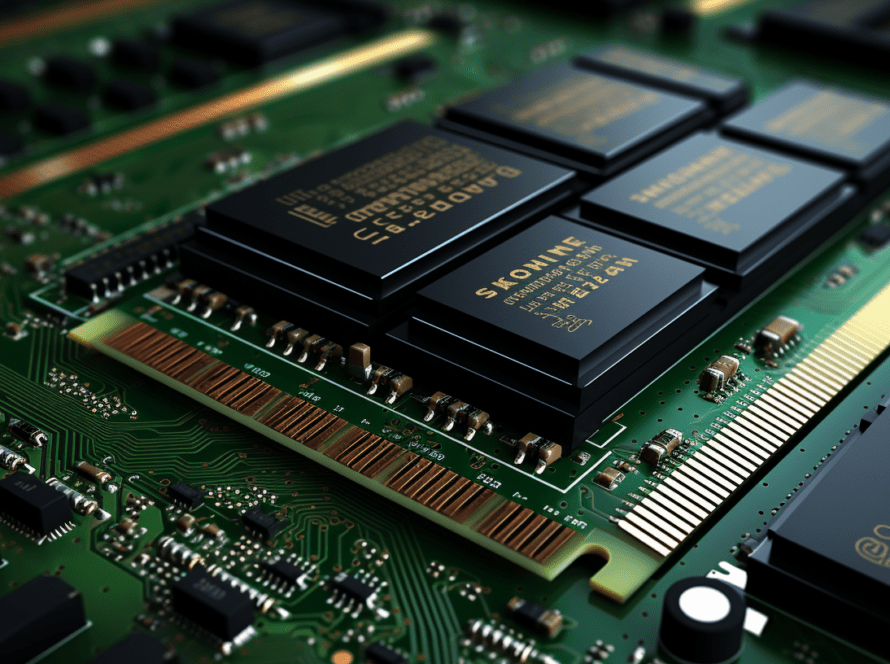Ransomware is a type of malicious software (malware) that locks up your computer or encrypts your files, making them inaccessible. It then demands a ransom, usually in cryptocurrency like Bitcoin, in exchange for the key to unlock your files or regain control of your computer. Imagine trying to open a document on your computer, only to be greeted with a message saying, “Your files have been locked. Pay us $500 to get them back.” That’s evil in action.
Ransomware attacks can target individuals, businesses, or even entire government systems. Cybercriminals use various tactics to spread this malware, often relying on tricks like phishing emails or misleading links that users accidentally click on. Once it infects the system, it quickly goes to work encrypting important files, and then the victim receives instructions on how to pay the ransom.
How Does Ransomware Work?
To understand ransomware a bit better, let’s break down how these attacks generally unfold:
- Infection: This usually happens when someone clicks on a malicious email attachment or visits a compromised website. The ransomware code slips into the system unnoticed.
- Encryption: Once inside, the ransomware starts encrypting files. This means it scrambles the data in such a way that only the attacker’s key can unlock it. During this process, users often have no idea anything is wrong—until it’s too late.
- Demand: After the files are encrypted, the ransomware displays a message with instructions on how to pay the ransom. Payment is typically demanded in cryptocurrency because it’s difficult to trace.
- Outcome: Ideally, the victim pays the ransom, and the hacker sends the decryption key. But there’s no guarantee—sometimes victims pay, but the hackers never send the key, leaving the files permanently locked.
Different Types of Ransomware
There are many different types of ransomware, and their tactics can vary slightly:
- Crypto ransomware: This type encrypts your files, and you must pay to get the decryption key.
- Locker ransomware: Instead of encrypting files, it locks you out of your entire system, making it impossible to use your computer until the ransom is paid.
- Scareware: While not always encrypting files, scareware will bombard you with fake threats and warnings, urging you to pay up to “fix” a non-existent problem.
Cybercriminals are getting more sophisticated with each attack, and ransomware continues to evolve. Some newer versions even threaten to leak stolen data online if the ransom isn’t paid—this twist is called “double extortion.”
Real-World Examples of Ransomware Attacks
To better understand ransomware, let’s look at a few notable examples. These attacks show just how destructive and widespread these can be, affecting everyone from individual users to entire nations.
- WannaCry (2017)
One of the most infamous ransomware attacks in history, WannaCry hit in May 2017 and spread rapidly across the globe. This particular malware took advantage of a security vulnerability in Microsoft Windows, encrypting files on infected computers and demanding a ransom of $300 in Bitcoin. The malware was so effective that within just a few days, it infected over 200,000 computers in more than 150 countries.
WannaCry targeted organizations like the UK’s National Health Service (NHS), causing significant disruptions in patient care as medical devices and systems were locked. The total cost of the attack was estimated in the billions, with WannaCry particularly damaging because it spread autonomously, without needing human interaction once it had infiltrated the network.
- Ryuk (2018 – Present)
Ryuk is another dangerous ransomware strain, often associated with targeted attacks on large enterprises and government institutions. First appearing in 2018, Ryuk is known for its highly targeted approach—attackers typically research their victims to maximize the damage and ransom demands.
One notable victim was the Tribune Publishing Company in the U.S., which faced massive disruptions to its newspaper printing systems. Ryuk’s strategy is usually to encrypt essential data that a business or organization needs to function, then demand multi-million-dollar ransoms for the decryption keys.
Unlike WannaCry, which spreads like a worm, Ryuk is delivered through a more sophisticated method—often via phishing emails loaded with malware like Emotet or TrickBot, which then installs Ryuk on the victim’s system. Ryuk also introduced “double extortion,” where attackers threaten to publish sensitive data if the ransom isn’t paid.
- NotPetya (2017)
NotPetya is a notorious variant, though it’s technically more destructive than your typical ransomware. It emerged shortly after WannaCry and caused global chaos. NotPetya started as ransomware, but it wasn’t designed to make money. Instead, its main goal was widespread destruction.
The attack began in Ukraine, targeting businesses and government systems before spreading internationally. NotPetya encrypted hard drives and displayed a ransom note asking for $300 in Bitcoin. However, even when victims paid, there was no way to decrypt the files—NotPetya wiped everything irreversibly. The result? Major corporations like Maersk, FedEx, and Merck suffered losses of hundreds of millions of dollars due to the malware.
- Colonial Pipeline (2021)
In May 2021, Colonial Pipeline, a major fuel supplier in the U.S., was hit by a ransomware attack attributed to the DarkSide ransomware group. The attack led to the temporary shutdown of the pipeline, which supplies around 45% of the fuel for the U.S. East Coast. This caused widespread panic and fuel shortages.
DarkSide ransomware operates under a “ransomware-as-a-service” (RaaS) model, where affiliates rent the malware from its creators and share in the profits. The attackers demanded millions of dollars in cryptocurrency to restore access to Colonial Pipeline’s data. The company eventually paid approximately $4.4 million to recover its operations, though some of that money was later recovered by the U.S. government.
How Ransomware Has Evolved Over Time
Ransomware is constantly evolving, with newer versions becoming more sophisticated and difficult to combat. Here’s how ransomware has progressed over the years:
- Early Ransomware (2000s): The first versions of ransomware were relatively simple and easy to remove. They often posed as “police warnings,” claiming illegal content was found on the victim’s computer and demanding a fine. These early versions did not encrypt files but rather locked the screen with a simple message.
- Crypto Ransomware (2010s): With the rise of stronger encryption methods, ransomware became more dangerous. Attackers began using military-grade encryption to lock victims’ files, and only those who paid the ransom could receive the decryption key. CryptoLocker, released in 2013, was a pioneering example of this.
- Worms and Self-Propagation (2016-2017): Ransomware began to spread more autonomously. The use of exploits, such as the EternalBlue vulnerability in the WannaCry attack, allowed ransomware to spread like a worm—infecting multiple computers in a network without user interaction.
- Double Extortion (2020s): More recent ransomware attacks, like those involving Ryuk or Maze ransomware, have added a new layer of pressure on victims: data exfiltration. If victims refuse to pay, attackers threaten to leak sensitive data publicly or sell it on the dark web. This tactic forces organizations to comply with ransom demands to protect their reputation and avoid legal repercussions.
- Ransomware-as-a-Service (RaaS): DarkSide and other groups operate under a RaaS model, allowing cybercriminals with minimal technical skills to launch ransomware attacks. This decentralized approach has made ransomware more accessible and widespread. Criminal groups create the ransomware and sell or lease it to other attackers who handle the actual deployment.
Strategies to Recover from a Ransomware Attack and Minimize Risk
Ransomware attacks can be devastating, but having the right recovery and prevention strategies in place can help mitigate damage. Below, we’ll explore methods for recovering from an attack and minimizing the risk of falling victim to ransomware in the first place.
Recovering from a Ransomware Attack
If you’re hit by ransomware, the first step is to remain calm and take immediate action. Here’s what you can do to recover:
- Isolate the Infected System: The first priority is to contain the infection to prevent it from spreading to other devices on your network. Disconnect the infected system from the network (both wired and wireless connections) as quickly as possible.
- Identify the Ransomware Strain: Understanding which type of ransomware has infected your system can help guide your recovery efforts. Websites like ID Ransomware allow you to upload ransom notes and encrypted files to determine the specific strain.
- Check for Decryption Tools: For some older or well-known ransomware strains, free decryption tools are available online. Reputable sites like No More Ransom offer decryption tools that can recover encrypted files without paying the ransom.
- Restore from Backups: If you have backups in place, restoring your data from an unaffected backup is often the best option. Make sure the backup was not connected to the network at the time of the attack (i.e., it was stored offline or in a protected environment).
- Reinstall the Operating System: In cases where no decryption tool is available and paying the ransom is not an option, wiping the system and reinstalling the operating system may be necessary. While this results in data loss, it removes the ransomware from the system.
- Notify Authorities: It’s important to report ransomware attacks to local law enforcement and cybercrime authorities. In the U.S., the FBI encourages victims to report incidents to their Internet Crime Complaint Center (IC3).
- Consider Paying the Ransom (Last Resort): Paying the ransom is not recommended unless there are no other options and critical data cannot be restored by any other means. Even if you pay, there’s no guarantee that the attackers will provide the decryption key. This approach should be a last resort, and it is always advised to consult cybersecurity professionals first.
Minimizing Risk and Preventing Ransomware Attacks
Preventing ransomware from entering your systems is crucial, and implementing a layered security strategy can greatly reduce the chances of being hit by an attack. Here are key tactics to minimize risk:
- Offline Backups and Versioning
- Regular Offline Backups: One of the most effective defenses against ransomware is having offline backups. Regularly back up your data to an external hard drive or a cloud service that isn’t constantly connected to your system. Offline backups ensure that, even if your system is infected, you can restore your data from a safe, unaffected copy.
- Backup Versioning: Use backup solutions that support versioning, which allows you to maintain multiple copies of your files at different points in time. If ransomware encrypts your latest files, versioning enables you to revert to earlier, unencrypted versions. Cloud services like Google Drive, Microsoft OneDrive, and Amazon S3 offer versioning capabilities.
- User Awareness and Training
- Phishing Awareness: Most ransomware attacks begin with phishing—an email that tricks the user into clicking a malicious link or downloading an infected attachment. User awareness training can dramatically reduce the likelihood of someone within your organization falling for phishing attempts. Employees should be trained to recognize suspicious emails and avoid clicking on links or attachments from unknown sources.
- Safe Browsing Practices: Implement safe browsing habits among users, such as avoiding shady websites, not downloading software from untrusted sources, and being cautious with email attachments. Security awareness training should include guidelines for detecting and avoiding social engineering tactics commonly used in phishing campaigns.
- Implementing Strong Security Practices
- Regular Patching and Updates: Ensuring that all software, operating systems, and applications are kept up to date is critical. Many ransomware attacks exploit known vulnerabilities in outdated systems. Regular patching closes these security holes before attackers can exploit them.
- Multi-Factor Authentication (MFA): Enabling MFA adds an extra layer of security. Even if an attacker manages to steal a user’s credentials through phishing or other means, MFA requires additional verification (like a code sent to a phone) before access is granted.
- Endpoint Detection and Response (EDR): Using EDR solutions can help detect, investigate, and respond to potential threats in real-time. EDR tools monitor endpoints for suspicious activity and can automate the isolation of infected devices to prevent the spread of ransomware.
- Network Segmentation: Divide your network into segments so that even if one area is compromised by ransomware, the attack is less likely to spread across the entire network. This way, critical systems can be isolated from compromised areas, limiting damage.
- Least Privilege Access: Limit user access rights to the minimum necessary for their job functions. This reduces the risk that ransomware can spread widely across systems if a lower-level user’s account is compromised.
- Ransomware-Specific Security Measures
- Anti-Ransomware Software: Many cybersecurity providers now offer anti-ransomware solutions specifically designed to detect and block ransomware attacks. These tools use behavioral analysis to detect ransomware activity in real time and can stop the attack before files are encrypted.
- Email Filtering and Security: Deploy email security tools that can filter out malicious attachments and phishing emails before they reach users’ inboxes. Many advanced email filters use machine learning to identify and block potential threats based on past attack patterns.
- File Integrity Monitoring: This technique involves continuously monitoring files for changes and alerting administrators if unauthorized modifications are detected. It helps detect ransomware in its early stages before widespread encryption occurs.
- Offline Backups and Versioning
Using CSI Linux for Computer Forensics and Incident Response
CSI Linux is a powerful, open-source operating system designed specifically for cybersecurity professionals, digital forensic investigators, and incident responders. Its comprehensive suite of tools makes it an ideal platform for handling ransomware attacks and other types of cyber incidents, providing investigators with everything they need to collect evidence, analyze compromised systems, and respond effectively to security breaches. Let’s explore how CSI Linux can be applied in the computer forensics and incident response (IR) stages of handling ransomware and similar threats.
Digital Forensics with CSI Linux
- Evidence Collection: When dealing with a ransomware attack, one of the first steps in digital forensics is evidence collection. CSI Linux comes with pre-installed tools like Autopsy and The Sleuth Kit, which allow forensic investigators to collect and examine disk images, search for malicious files, and recover deleted data. This is critical when gathering evidence to understand how the ransomware entered the system and what data may have been affected.
- Network Forensics: Ransomware often communicates with remote command-and-control (C2) servers. Using CSI Linux’s network analysis tools, such as Wireshark and NetworkMiner, investigators can capture and analyze network traffic to identify suspicious activity. These tools help trace the communication between the ransomware and external servers, revealing critical information about the attackers and their infrastructure.
- Memory Forensics: Investigating live memory (RAM) can reveal valuable information about running processes, malware injection points, and encryption routines used by ransomware. CSI Linux includes tools like Volatility and LiME (Linux Memory Extractor) for memory forensics, allowing investigators to capture and analyze volatile data, which is often key to understanding ransomware behavior.
- Timeline Analysis: Forensic examiners need to reconstruct the events leading up to and during a ransomware attack. CSI Linux offers timeline analysis tools, such as Plaso and Log2Timeline, to help create a chronological sequence of system events. This can reveal when the ransomware first infiltrated the network, how it spread, and what files were affected.
- File Analysis and Malware Investigation: Analyzing malicious files and ransomware samples is an essential part of digital forensics. CSI Linux includes YARA, Cuckoo Sandbox, and Binwalk to identify malware signatures, reverse-engineer ransomware payloads, and dissect malicious code to determine its functionality. Understanding the behavior helps develop a tailored response and mitigation strategy.
Incident Response with CSI Linux
- Real-Time Response: During an active ransomware attack, incident responders need to act quickly to isolate infected systems, stop the spread, and mitigate further damage. CSI Linux offers tools like Zeek and Suricata for real-time network monitoring and intrusion detection, enabling responders to spot malicious activity and block traffic associated with the ransomware.
- Threat Intelligence: CSI Linux comes equipped with threat intelligence tools like MISP (Malware Information Sharing Platform) and Maltego. These tools allow responders to gather information about known ransomware variants, C2 servers, and attacker profiles from shared intelligence databases. By correlating these indicators with the attack, responders can better understand the threat landscape and prioritize their response efforts.
- Post-Incident Analysis and Reporting: After containing the ransomware, CSI Linux helps incident responders create detailed post-incident reports. Using reporting tools like Dradis and CaseNotes, teams can document findings, generate summaries of the forensic analysis, and create actionable recommendations for future prevention. These reports are often critical for compliance purposes and ensuring that lessons are learned from the attack.
- Data Recovery and Restoration: CSI Linux’s toolkit includes solutions for file recovery and system restoration. By using tools like TestDisk and Photorec, incident responders can recover encrypted or deleted files during the ransomware attack. Although restoring files from backups is often the best solution, these recovery tools can sometimes retrieve important data without paying a ransom.
Comprehensive Protection Against Ransomware
Ransomware poses one of the most significant threats in today’s digital landscape, affecting individuals, businesses, and critical infrastructure alike. While ransomware attacks can be devastating, effective recovery and prevention strategies can mitigate their impact. Offline backups, versioning, user awareness training, and implementing robust security measures like multi-factor authentication and regular patching are essential to minimizing risk.
When an attack does occur, tools like CSI Linux play a crucial role in digital forensics and incident response. CSI Linux empowers investigators and responders with an extensive array of tools for evidence collection, network analysis, memory forensics, and real-time threat detection. Whether it’s dissecting ransomware payloads, restoring compromised systems, or developing comprehensive incident reports, CSI Linux offers the capabilities needed to respond effectively and prevent future incidents.
By adopting a layered security approach, which includes regular backups, user training, and a powerful forensic platform like CSI Linux, organizations can significantly reduce the risks posed by ransomware and be better prepared to recover from attacks when they occur.